Snowplow vs Google Analytics 360
15 June 2020 | 5 min read

At Co-libry, we have been asked many times to give a comparison between Google Analytics and other tracking tools. One of the tools we are working with is called Snowplow Analytics.
This technology impressed us a lot, so we decided to write a comparison post between Google Analytics and Snowplow.
Typically, for machine learning, we need data at the rawest and the most granular level to be able to create relevant features and thus create value with your ML applications. If we take a look at the definition of both technologies, Snowplow lies the closest to our own needs to personalize the user experience.
The free version of Google Analytics does not offer access to this granular level. For that, you need Google Analytics 360. Google Analytics 360 offers you the possibility to use a BigQuery Export where you can access the data at the granular level Co-libry needs.
In this article, we will mainly compare Google Analytics 360 vs Snowplow Analytics.
Too much to read right now? Download the blog here in PDF:
What is snowplow?
Snowplow is open-source software that allows data teams to manage the collection and warehousing of data across all platforms and channels in real-time. It supports you to explore at the granular event-level of your data.
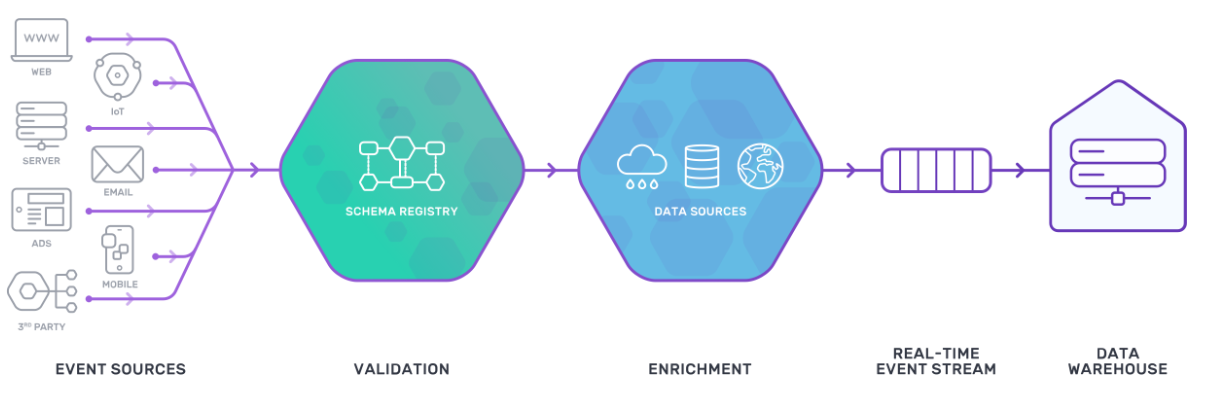
What is Google Analytics?
Google analytics
Google Analytics is a free web analytics tool offered by Google to help you analyze your website traffic.
Google analytics 360
Google Analytics 360 provides the tools and support that enterprise teams need to get actionable insights from their data.
With Google Analytics 360, your team can access advanced tools, like Unsampled Reports, BigQuery Export, and Data-Driven Attribution, in addition to all the standard Analytics features and reports.
Google Analytics 360 also includes a service level agreement that covers data collection, data freshness, and reporting, a higher processing limit, and access to dedicated support specialists.
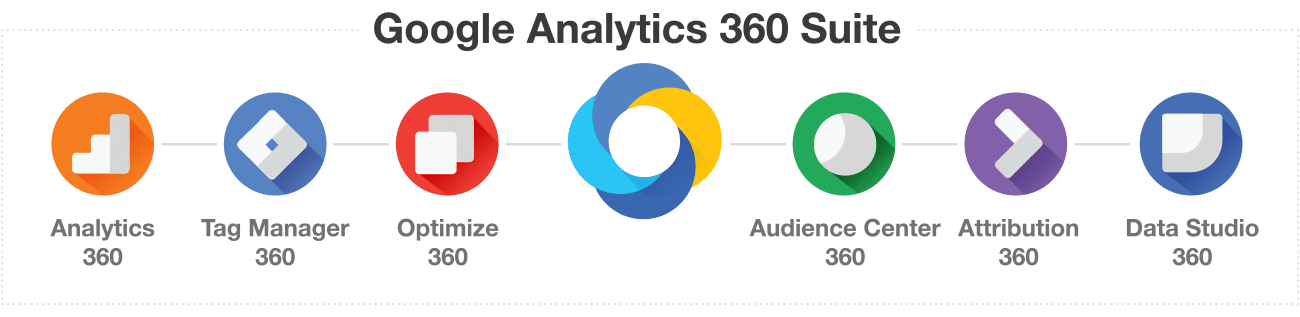
Implementation
Google Analytics
In Google Analytics, tracking your users is done using GTM. Google Tag Manager is a free online tool that provides you transparent management your tracking tags. We also use GTM for Snowplow, but we’ll cover that in the next paragraph.
If you want to extend your tracking, you define a new tag in the Google Tag Manager, publish your changes and voila, you are tracking the new things you want, as simple as that.
But simplicity comes with a cost. Some portals will have more complex actions they want to track, causing going on a quest to find the proper implementation in GTM.
Snowplow
Snowplow’s basic implementation requires more technical skills as you will need to configure an entire data pipeline from start to end to be able to capture the data. This is done for you in GA.
As said Snowplow implementations require more technical skills, but this has as an implication that the ones who implement the changes are exactly aware of what they’re doing. The case of implementation of GA is also a possible threat since one might not be aware of what they are doing.
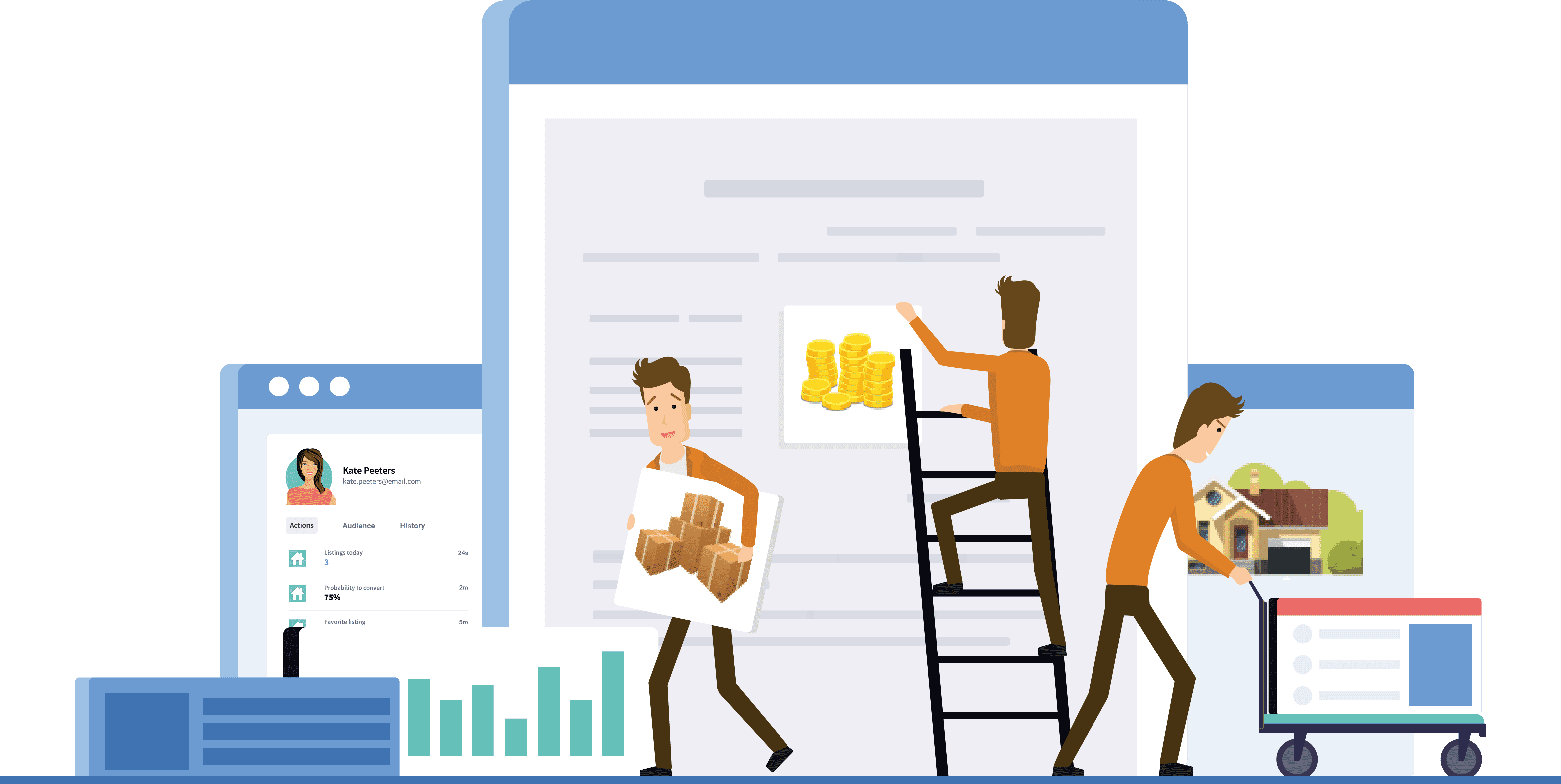
Data
Ownership of data
The GA360 contract stipulates that the client owns the data, which is not the case with the free product of GA. Logically if you stop paying for Google BigQuery you won’t have access anymore to your data. So when you are considering to stop with GA360, export your data (because it’s gold) to an external source.
With Snowplow, you do not have a contract, the open-source software is implemented by you and thus you have ownership. This ownership can be transferred via a contract to your client.
Data enrichment possibilities
Snowplow offers configurable, native enrichments support such as UA parsers enrichment, weather enrichment, IP Lookups (region), event fingerprint enrichments, SQL enrichments, … We have a vast amount of enrichments.
GA360 has no such things by default, but it has integrations with other GCP tools such as DFP. If you want to enrich your data like Snowplow with GA360 you would need to create a new data pipeline that reads everything from BigQuery, writes custom enrichments in the data pipeline, and again store it back into the BigQuery.
Data accessibility
In the current implementation at Co-libry, the Snowplow pipeline also ends in BigQuery so in terms of accessibility are both GA360 and Snowplow the same. GA on the other hand does not have data accessible, only aggregated reports.
Pricing
The different technologies are ranked in terms of pricing.
Google Analytics
The basic version of Google Analytics is free and thus the least costly one.
Snowplow
Snowplow itself if open source software so that part is free. To construct a real-time data capturing pipeline various resources need to be in place.
You can have your own production-ready, scalable real-time data ingestion pipeline running in the public cloud for around $200 per month. Smaller deployments or dev deployments are possible too (using Snowplow Mini) at around $40 per month.
Google Analytics 360
The paying version of Google Analytics starts at $150.000 per year. On top of that, you’ll have the additional costs of BigQuery.
Google Analytics 360 vs Snowplow
Snowplow
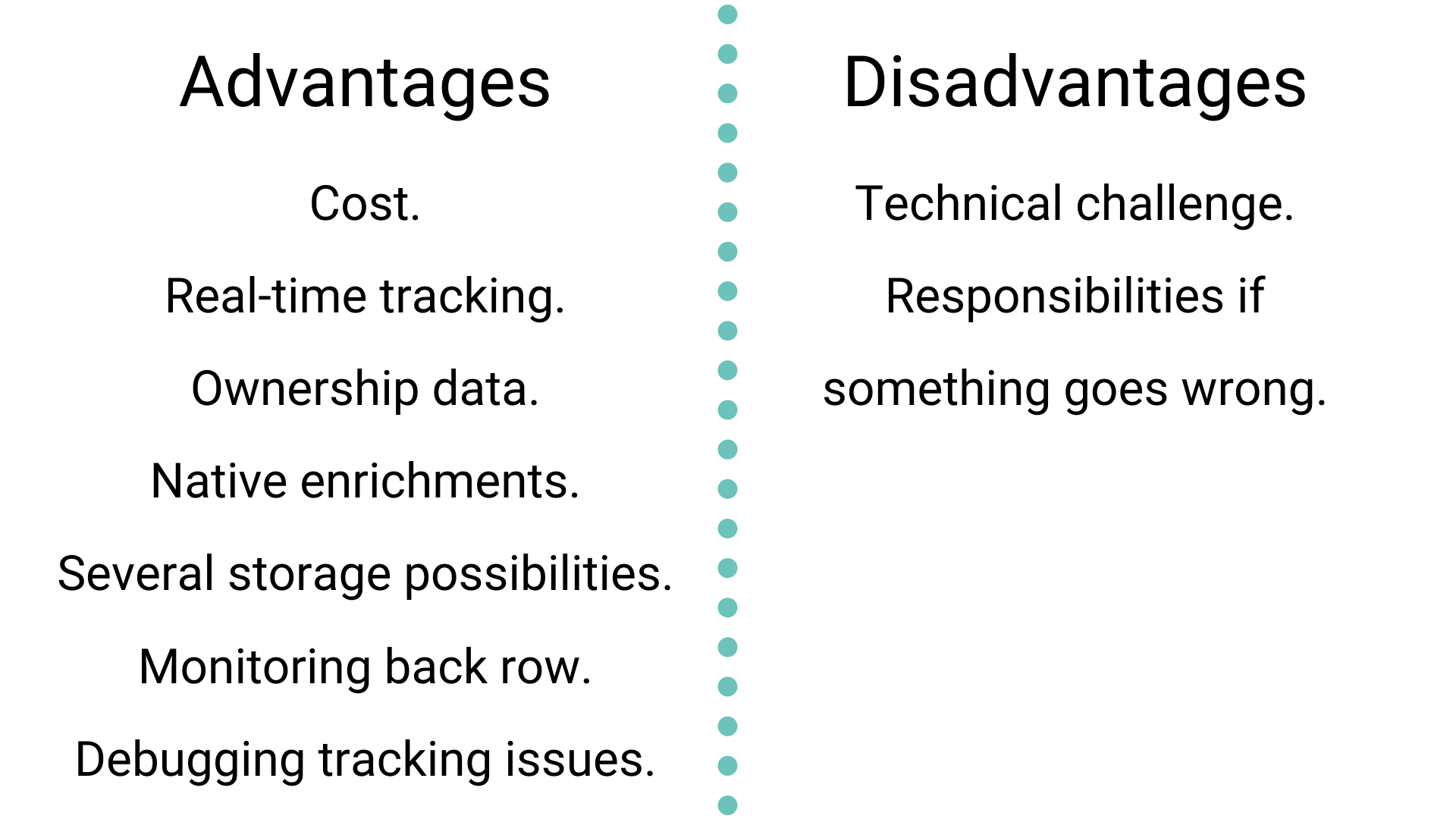
Google Analytics
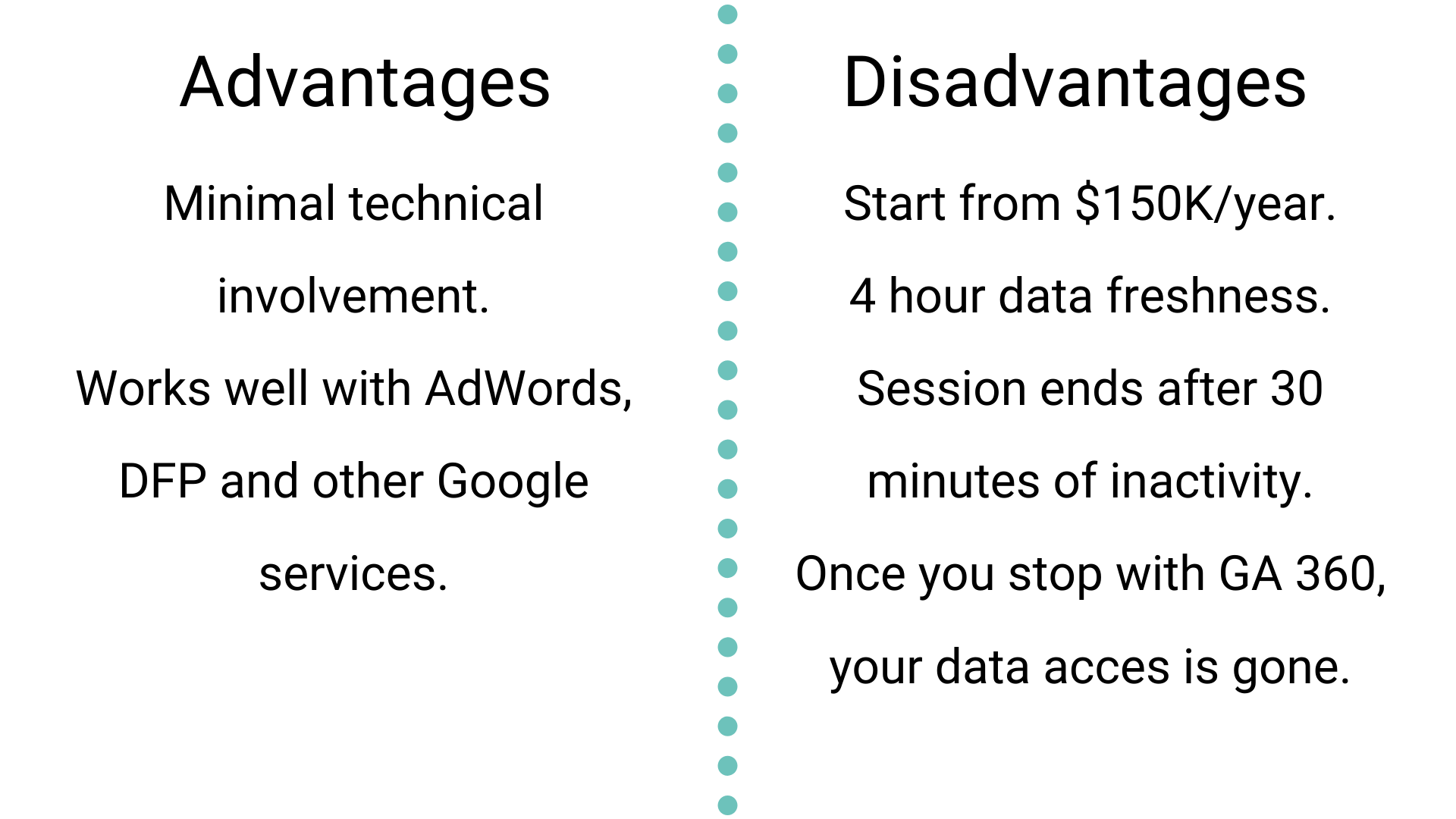
Conclusion
Snowplow Analytics is a true alternative to Google Analytics 360. Costing just a fraction to run when compared with Google Analytics 360, Snowplow Analytics gives you full control of your data and creates a more balanced spend between people and tools.
Looking to outsource your Snowplow project at a fraction of the cost of Google Analytics 360? Request a free demo and discover how we can help you and your business.
Too much to read right now? Download the blog here in PDF:

Check out our data management solutions



Check out our data management solutions

How House Alerts Help To Obtain Higher Click-Through Rates
Thanks to house alert systems, you can quickly inform potential buyers when new properties that match their criteria show up. Here is a step-by-step guide that will show you how you can retarget potential customers and help them find the house of their dreams.
Two Unique Dashboards That Will Help Your Real Estate Agents Close More Deals
Being successful in sales is about knowing your product inside out and knowing everything there is to know about your customer. Luckily, it’s easier to achieve these two goals today than ever before by using some unique dashboards. Read everything about it here:
How Artificial Intelligence is Shaping the Online Real Estate Market
Now in 2021, the message is clear; AI is here, and it’s here to stay. But what impact does this technology have on the real estate market? Read everything about it in this article



